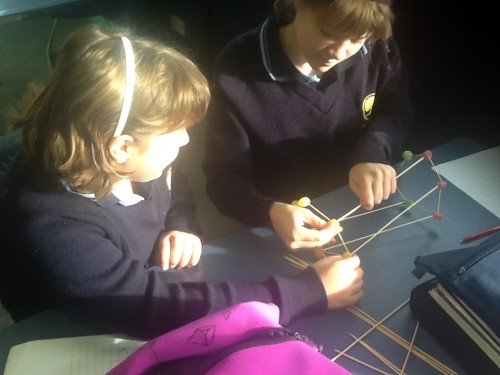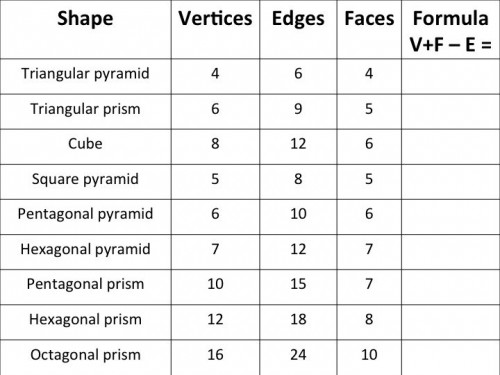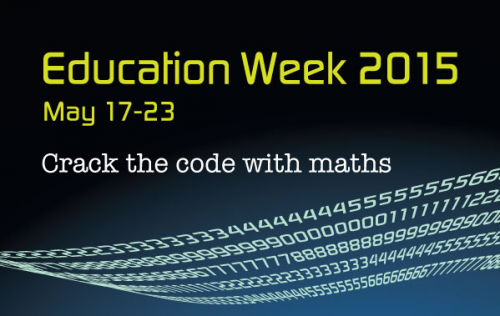Learning Intention: To distinguish between prisms and other three-dimensional shapes and to work out the relationship between vertices, edges and faces (Euler’s Formula).
These two Year 7 students are making three-dimensional models with jubes and toothpicks (or satay sticks) to record vertices, edges and faces. Start with simple shapes, such as triangular pyramids, cubes and square pyramids, distinguishing between shapes that are prisms and those that are not. When students have made at least six or more shapes ask them to see if they can find a relationship between V (vertices); E (edges) and F (faces). I usually give a clue that they only need to use addition and subtraction (not multiplication or division).