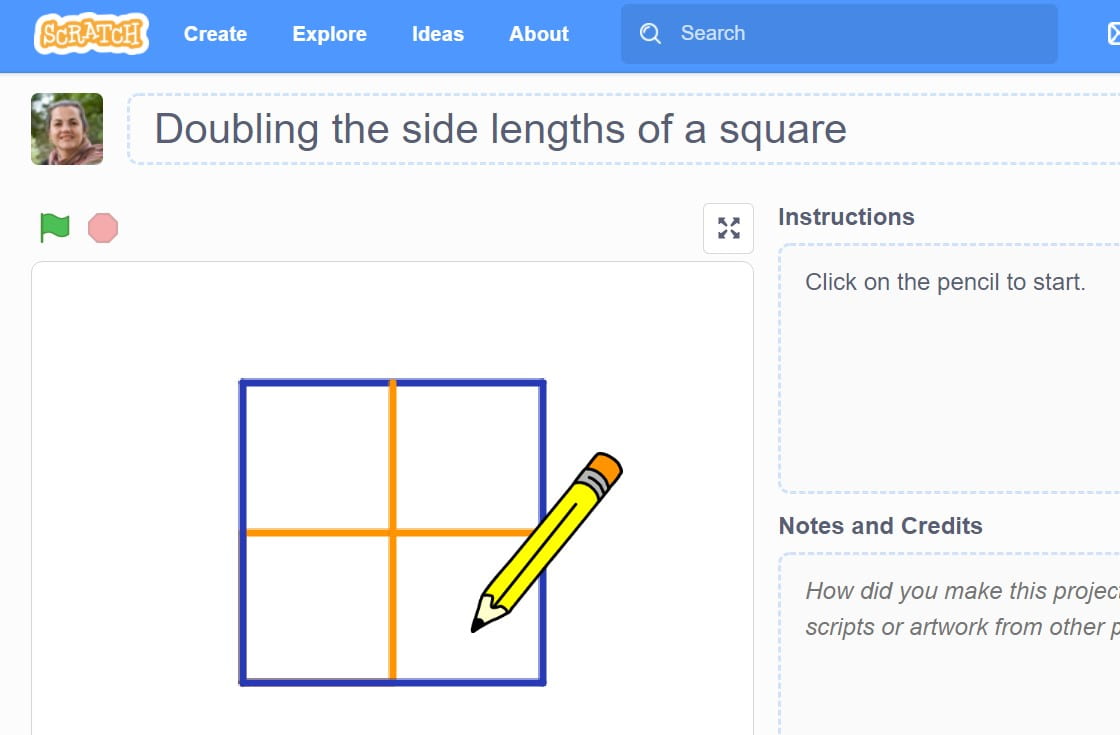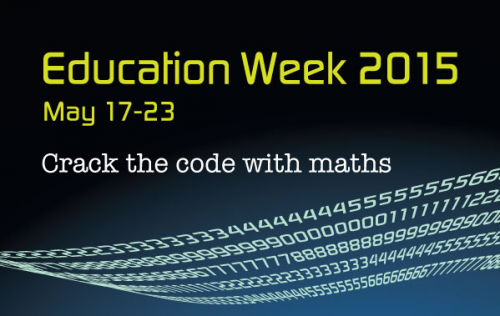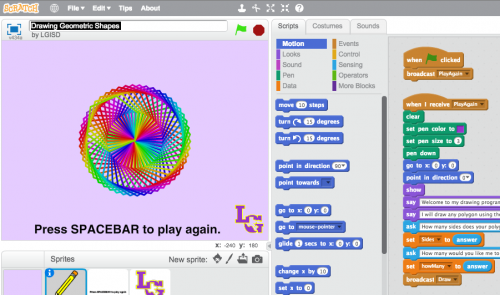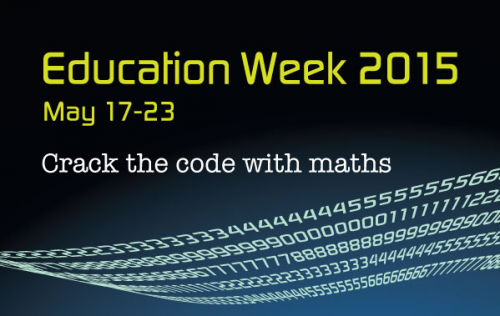 Image Source
Image Source
Over the next few weeks we are working with Scratch to create projects that demonstrate maths concepts using simple drag-and-drop programming. Please make sure you have completed the following steps:
1. Join Scratch with your school Username (eg gow0054) and Password. Being a registered member allows you to save and share your work. Make sure Mrs Gow has recorded your Scratch username.
2. Join the Hawkesdale P12 College Studio and the Victorian Coding Challenge (1, 2 and 3) Studios on Scratch, so you can share your work and see what other students have created.
3. Challenge #1: Create a character that draws a shape and upload to the Hawkesdale P12 College page.
4. Draw your initials, like these students in 5/6 Clark/Smith. Can you translate and reflect your initials so they appear in all four quadrats?
5. Challenge #2: Create a project that explains a maths concept. For example:
- Draw your initials in block letters and calculate their perimeter and the area they cover. Use the Cartesian Co-ordinate grid as a background.
- Explain how to calculate the perimeter of a polygon or circle.
- Name the parts of a circle (radius, diameter, circumference, sector, arc)
- Describe different triangles (equilateral, isoceles, scalene, right-angled, acute-angled or obtuse-angled)
- Explain how the sum of angles in a triangle always equals 180 degrees.
- Explain how the sum of angles in a quadrilateral always equals 360 degrees
- Explain how to calculate the area of a polygon (triangle, rectangle, parallelogram, trapezium, kite) or circle
- Describe right angles, straight angles and complementary (adds to 90 degrees), supplementary (adds to 180 degrees) and equal angles.
- Describe ‘pi’ and how it can be used to calculate the circumference and area of circles.
- Describe Euler’s Rule about the faces, vertices and edges of a polyhedron (Faces + Vertices – Edges = 2)
Make sure you add your project to the Hawkesdale P12 College Studio page.
6. Challenge #3: Create a simple game that uses maths concepts. It could be something like this Hungry Fish game. Someone even created a Scratch project for Co-ordinate Grid Battleships.